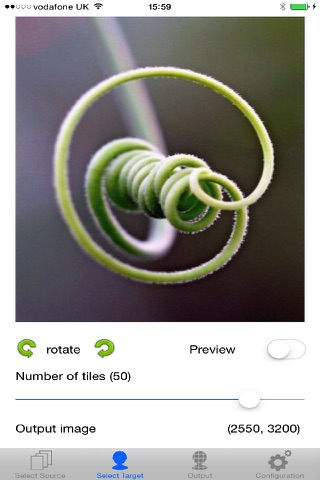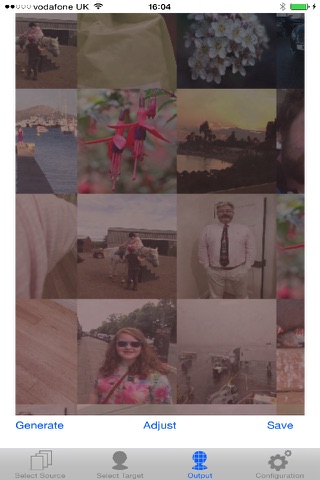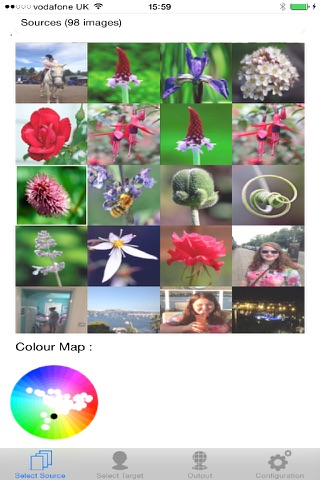
MosaicImage app for iPhone and iPad
Developer: Russell Morgan
First release : 08 Apr 2015
App size: 17.04 Mb
Mosaic Image will generate a large photo made up of your selection of photos from the iPhone or iPad. You can use the complete camera roll, or take only the photos that you want from a specific album.
You can control how detailed the output photo is, up to the limits of your memory in your device, and how many images you want to include to make up the mosaic.
Each of the photos in your selection is mapped to a colour, and each tile in the output is created by taking a copy of one of the closest images in the selection album. Once the output image is created you can zoom in to see the detail, and double tap to change any of the small images - it will be replaced by one of the next closest images.
The output image is made up by layering the mosaic of images, a colour wash with the average colour of each mosaic tile, and you can add some of the target image to increase the detail. The percentage of each layer is in your control, and once you set your preference, it will be kept for the next time you run the app.
Once you have created the ideal output image and saved it, you can get it printed at the supplier of your choice.